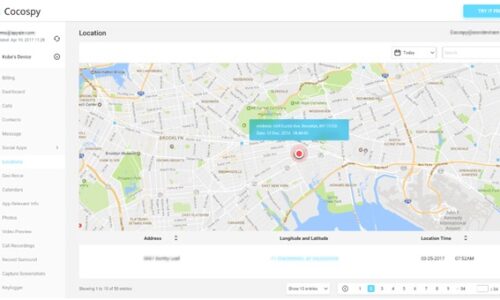Business owners look to hire WordPress developers to acquire an interface that is attractive as well as productive. They also search for Google Analytics tips to improve the performance of their website and expand its reach. Google Analytics is one of the most powerful tools available for monitoring and analyzing website traffic. Marketing professionals love the platform because of the extensive analysis it provides on various metrics. However, amateur website owners can find the tool to be complicated and do not know how to put the evaluations to use. Their unawareness is causing them to lose out on an excellent opportunity to improve their conversion rate. The following tips will help them in using Google Analytics in a better manner and improve their productivity.
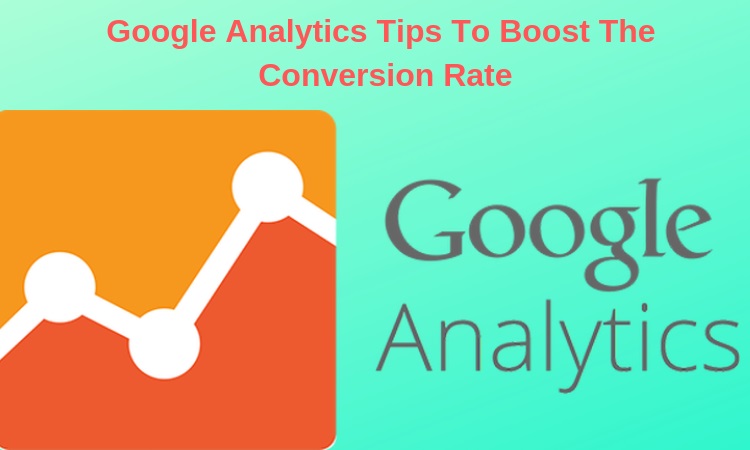
1. Analyze Organic Traffic to Understand User Behavior
The tool allows users to know about the nature of the traffic being driven to their interfaces. They have to visit the “Acquisition” section of the tool and navigate to “All Traffic > Channels”. Here they can see the kind of traffic being driven by different sources. They have the chance to see how many people are being directed from social networks, ad campaigns etc. The service also provides data about how many visitors are landing on the website from organic searches. This information will help owners in understanding the mindset of their website users. This will be useful in making improvements not only on the website but in fine tuning the overall promotional strategy.
2. Identify Pages with Slow Loading Time
Page loading speed is an important factor affecting the user experience of an interface. Slow loading pages are detrimental to the health of a website. Majority of users do not return to a sluggish page and this negatively affects the conversion rate. Google also uses loading speed as a ranking signal. Google Analytics helps website owners in spotting slow loading pages of their interface. They have to go their view and open reports and access “Behavior > Site Speed”. In this section, you need to go to “Page Timings”. Adjust the settings and select “‘Avg. Page Load Time (sec)” in the middle section and “% Exist” in the right column. Set the “Secondary Dimension” to medium and see the average time taken by all pages to load. You also see the exit percentage of each page separately. Such information helps website owners to improve the user experience and the conversion rate.
3. Keep an Eye on the Bounce Rate
An important metric which gives a fair idea about a website’s performance is bounce rate. Interfaces with high conversion rate have low bounce rates as visitors spend a lot of time on them. It is necessary to assess the performance of the landing pages to know whether users find them interesting or not. Go to your view and open reports. Navigate to “Behavior > Site Content ” and select “Landing Pages”. The screen will show information about all pages that have been clicked by visitors. The tool will show the bounce rate for each page. Check the bounce rates to ensure people are spending more time on all important pages.
4. Use Internal Site Search to Improve Your Service
One of the most valuable Google Analytics tips that can help businesses improve their service is to use the internal site search analysis feature. Navigate to “Behavior > Site Search > Overview”. This will generate data about how many people used the internal search feature of the website. It includes the search terms along with the number of unique searches conducted on the interface. It also contains the average number people viewed the search results. There is more in-depth analysis in the form of the percentage of people who conducted an additional search. This information helps in understanding the expectations of the visitors. Businesses can use the data to launch a new product or improve an existing one.
5. Mine the PPC Data to Improve the Conversion Strategy
A majority of people use Google Ads to promote their business. They can use the PPC data of their account to improve their conversion strategy. The PPC information can be easily accessed from the Google Analytics account. Users have to navigate to “Aquisition> Adwords” and they will be presented useful information about their paid search traffic. They can analyze the data to see the best-performing keywords with high click-through-rates (CTRs). They must use the opportunity to spot keywords that are costing them money but have poor CTRs. Such terms are not giving any good returns on investment and must be discarded. There is also no advantage to be gained by optimizing content with such keywords.
6. Use the Tool to Improve the Navigation Paths
More often than not, the homepage is the central entity to which all other internal pages are linked. The navigation paths to different locations also originate from this page. However, this does not mean that it is the most visited page of the interface. For instance, a website selling a popular product will see the associated landing page scoring the most visits. Similarly, a widely-read blog on an interface will attract more people than the home page. Google Analytics helps in getting such information which can e used to create improved navigation paths. Inserting relevant call to action buttons and links will encourage users to visit other pages. This will improve the conversion rate of the interface.
7. Get Reports through Email
Google Analytics provides comprehensive information but users have to spend a lot of time in sifting through the data. This can affect the productivity of website owners and marketing professionals. A good solution to this problem is to get all useful reports through email. Go to the “Admin” section and select “All Website Data” in view. Locate “Custom Alerts” in the menu “Custom Alerts” and configure the settings according to your preferences. The reports will be sent to your email account and a text notification will be sent to your mobile number. This is a convenient way of getting access to valuable evaluation.
Conclusion
These Google Analytics tips will be helpful in using the service in a more effective manner and help professionals improve their productivity. Website owners can use the suggestions to extract useful data from the service and improve their conversion rate.