Consider that you are working on a blog and the written content has grammatical issues. This would obviously create a negative impression in the mind of the reader. Grammatically correct content is necessary whether you are working on a blog, writing a book as a professional author to working on an assignment as a college student. If the written content contains grammatical mistakes, it simply gives the impression that a careful approach has not been adopted. It is not possible to check the content for grammatical issues in a manual way. Even if you are able to read through the written content, there are high chances that you would skip most errors. In this way, you would face problems when the content would be submitted.
The best way to submit content without grammatical issues is by using an online grammar checker. A reliable grammar checking application reads through the written content and highlights the made errors. Also, improve the originality and terminology of your content with the help of a word unscrambler.
The top grammar checking applications you can consider are listed below.
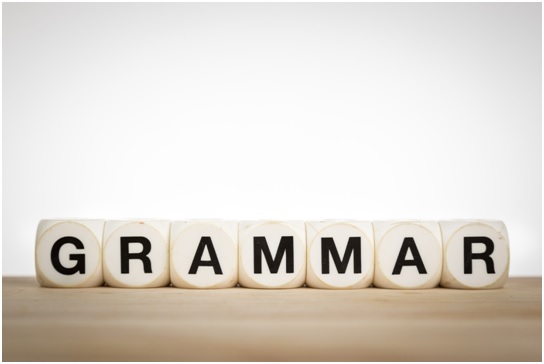
-
Prepost SEO – Grammar Checker
If you talk about top notch grammar checking tools you can rely on, the Prepost SEO grammar checker is surely an incredible option to look at. Some impressive salient features of this tool are listed below.
- Completely free online tool
When users are looking at options for grammar checking tools, the first thing which comes to the mind of the customer is whether he would have to pay for something for not. A lot of tools are free of charge only till the trial version gets expired. After that, the user has to make payments so that he can continue using the application. With the Prepost SEO grammar checker tool, none of these problems exist. It is a completely free tool and customers can use all kinds of features without paying for anything.
- All kinds of grammatical mistakes identified
Even the smartest writers make grammatical mistakes when they are working on content. You may make errors related to verbs, adjectives, tenses and various other areas as well. A lot of tools do not identify all mistakes that have been made while writing. With the Prepost SEO grammar checker, you can be 100% sure that none of the mistakes would be ignored. It is an amazing tool for students as well as professional authors who are always running for time.
- Copy Text or upload document
The Prepost SEO tool offers two options to proofread the written content. One way is that you can copy content and paste it in the text box provided. The tool would check the pasted text and identify the grammatical mistakes present. Along with that, if you have a prepared document containing the content, it can be uploaded in a direct manner as well. The Prepost SEO grammar checker supports various document formats including .docx and PDF.
If you are a Chrome user and looking for a good grammar checking alternative, Grammarly for Chrome is a good alternative to look at. It is an extension that can be added to chrome so the user does not have to go through any installation process.
Here are some other key points related to Grammarly for Chrome.
- Grammarly for Chrome comes in handy for users because it highlights grammatical mistakes whenever the user is using Chrome. For instance, consider that you have to submit a post on social media and there are grammatical issues with it. If you do not have Grammarly for Chrome, no mistakes would be highlighted. On the other hand, if this extension has been installed, each and every grammatical error would be highlighted. As a result, your post would not have any grammatical mistakes.
- This tool is completely dependable because it highlights all grammatical mistakes which have been made while the content has been written. Whether you have missed a punctuation mark or the wrong tense has been used, each and every error would be shown to you. Without checking manually, you would know about all mistakes made. Grammarly for Chrome is used by corporate professions as well as students studying in colleges and universities. It is a full scaled tool for checking grammatical issues and rectifying them as well. This is a much easier alternative than going through each line manually.
-
Grammar and Spelling Checker by Ginger
Submitting content with grammatical mistakes and spelling issues is not wise thinking in any manner. Ginger is 100% free online software and all features are offered to the user without the application of any charges. You can get Ginger for office as well as Chrome. It is a good tool to highlight grammatical issues and correct them in due course of time.
- A lot of students use Ginger as it highlights all kinds of grammatical mistakes. Even if you have the best writing skills, you would make errors while working on the content. Particularly when it comes to academic assignments, the chances of these mistakes are high as students have to make a submission before the deadline. Once you have written the content, simply get the content checked through Ginger. You would know about all mistakes present in the content. For instance, if you have used the wrong tenses, you would get to know about the errors.
Conclusion
If you have to work on academic assignment or deliver a top notch project proposal at work, simply writing content is not enough. Before you make a submission, proofreading the content is mandatory. In such cases, you can either check each line manually or use proper software to get the job done.
The three grammar checking soft wares listed above actually produce the best results. When your content has been checked through any one of them, you can be completely sure that not even a single mistake has gone undetected. Whether you are submitting content at the academic level or on a professional scale, editing and proofreading is necessary. To get the job done conveniently and without using up a lot of time, use a top notch grammar checking application.

